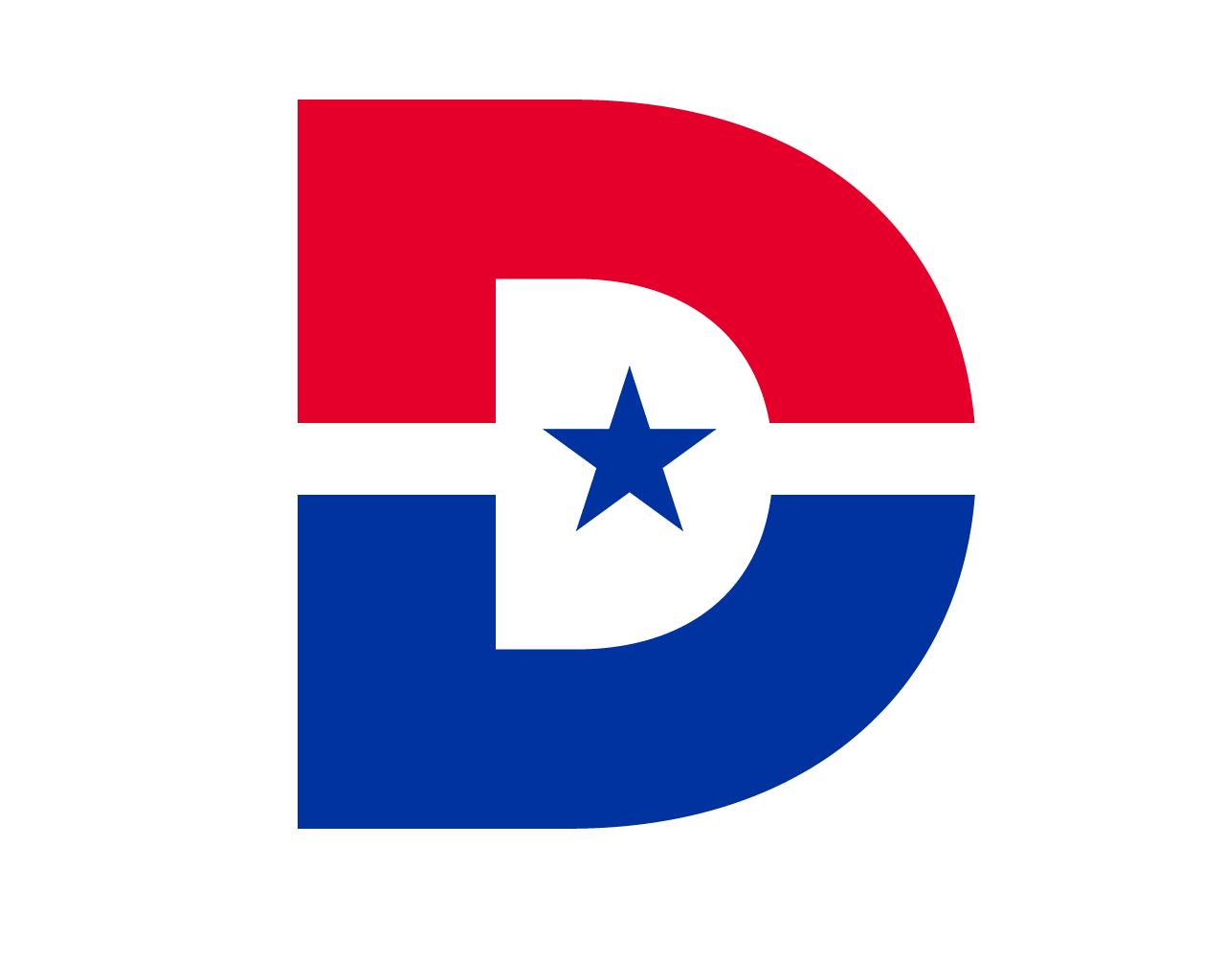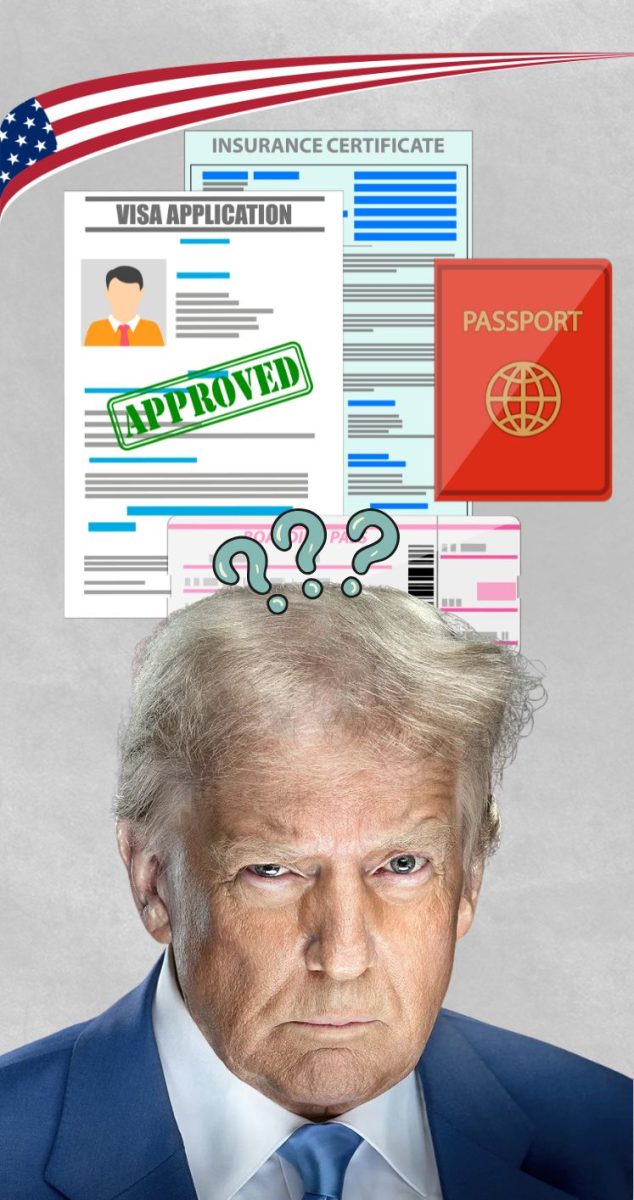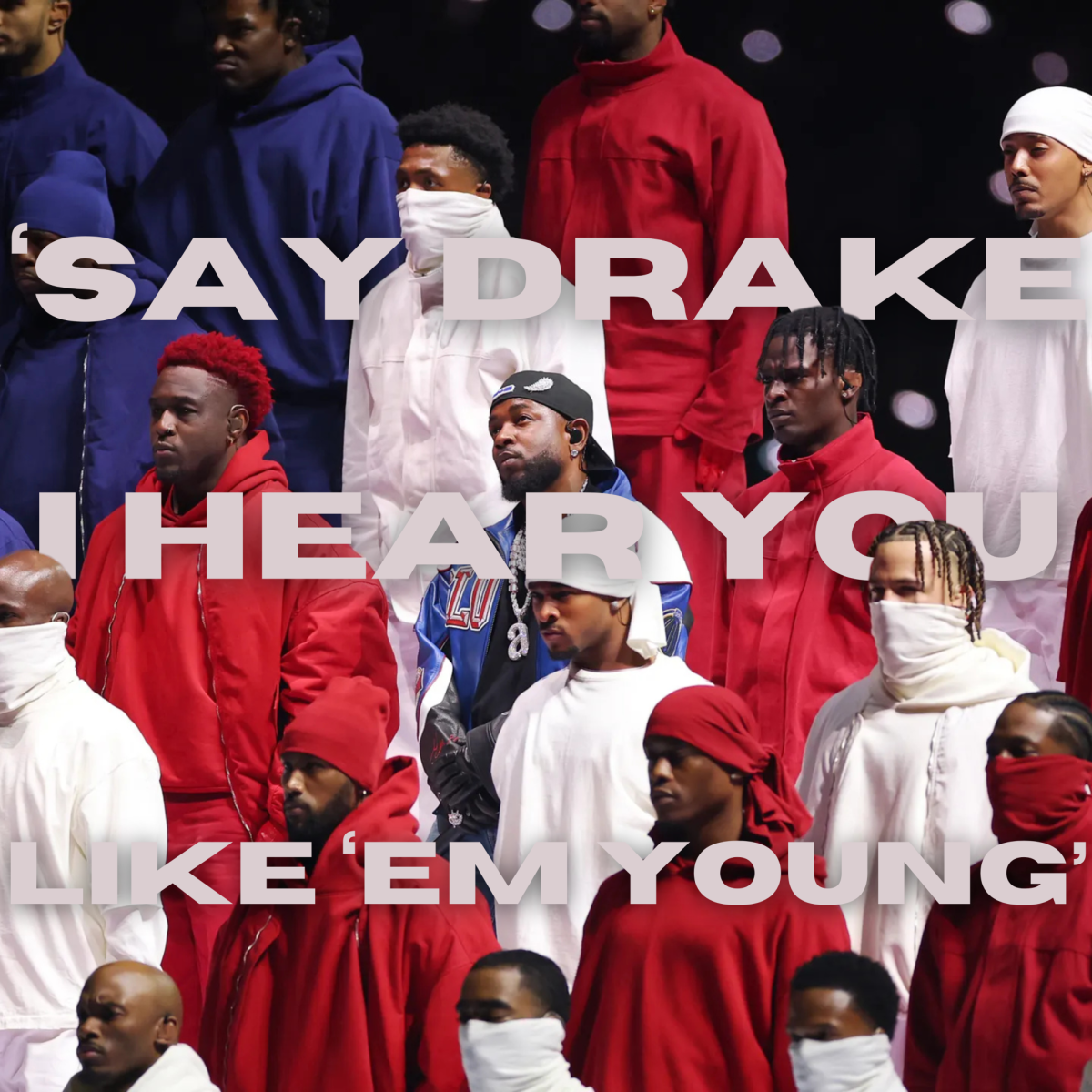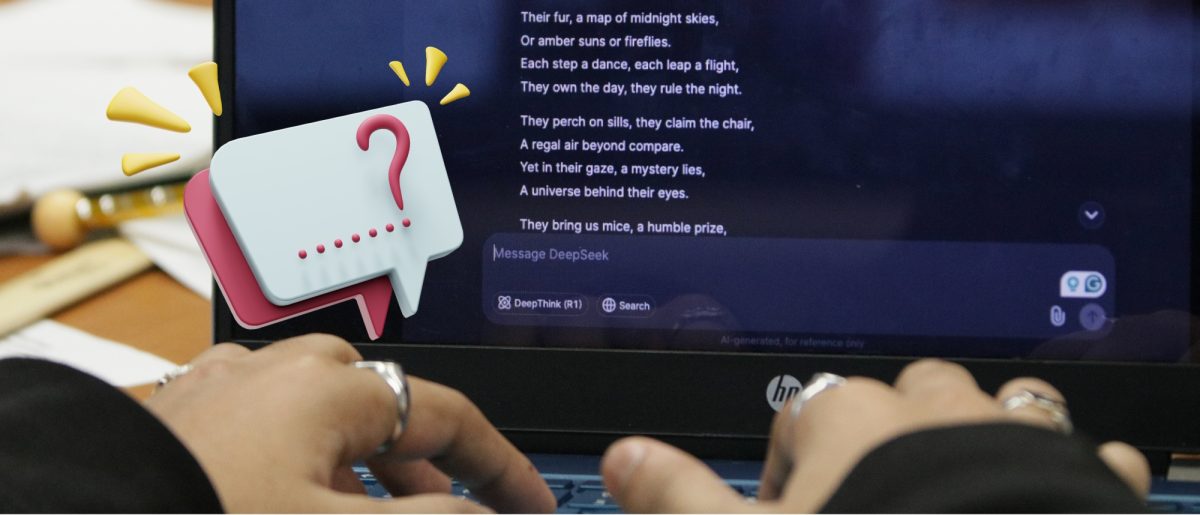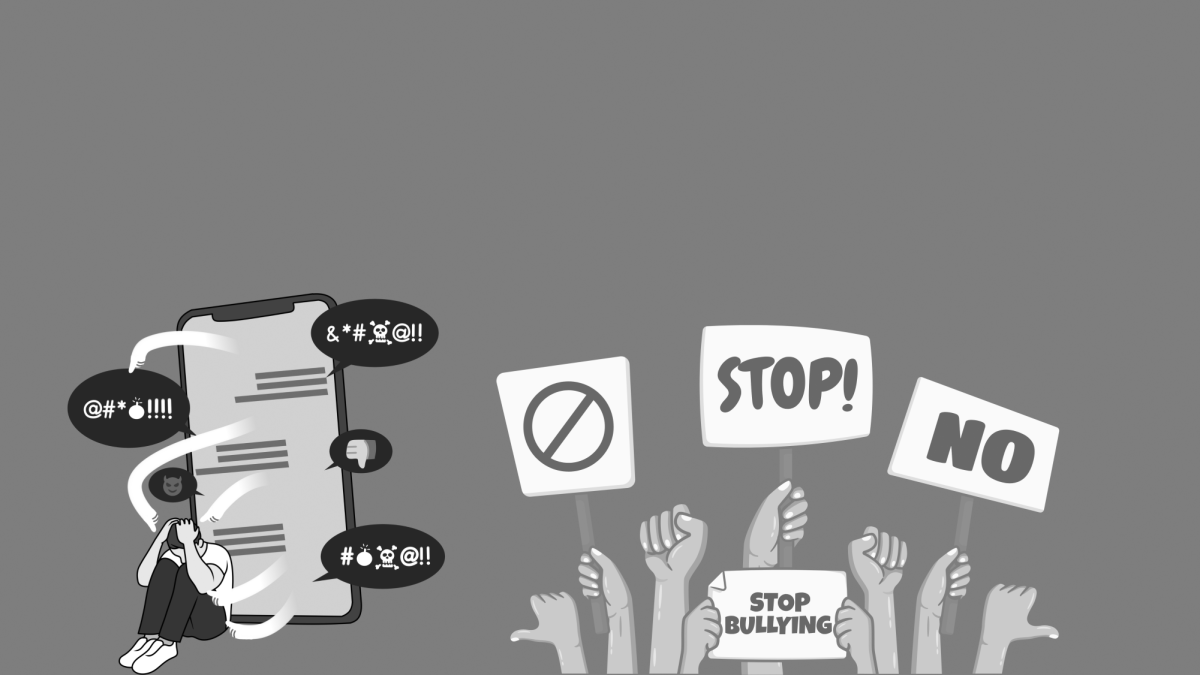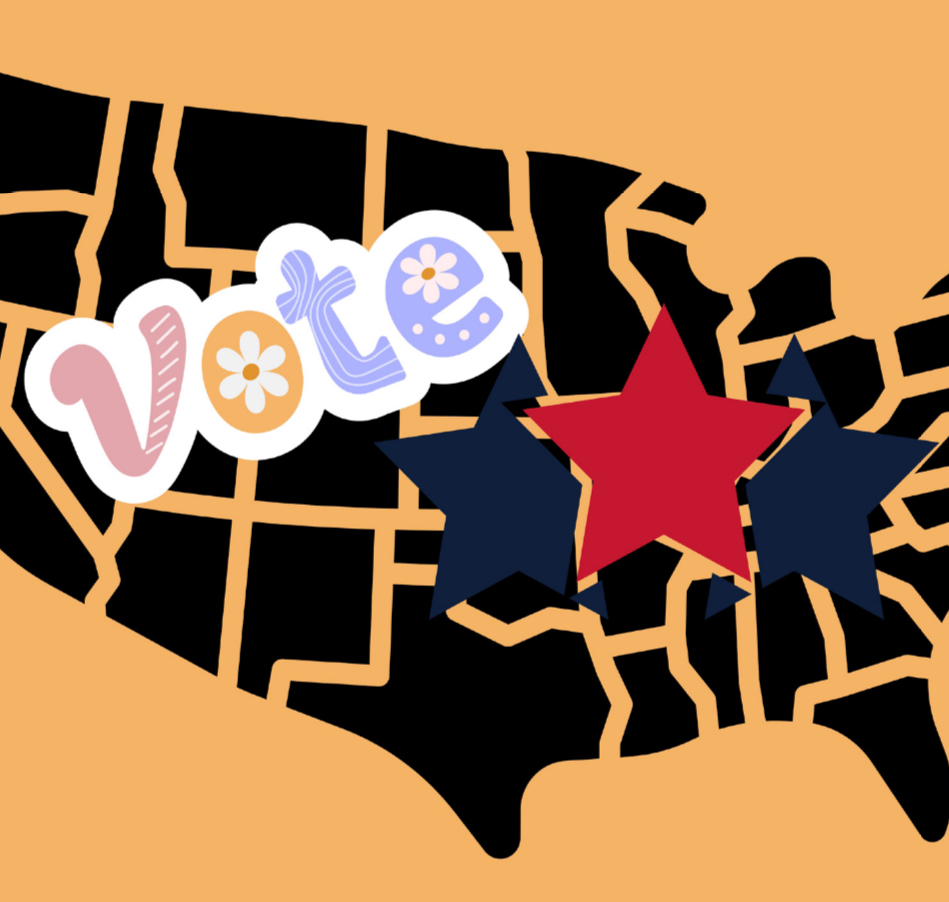When accessing the internet, nearly every website will either offer or require an account to attach a label to you and your activities. Every website from Google to our school services will often have you make an account to access their services, making it a challenge to manage all your access points. Moreso, this makes it a challenge to keep you and your information safe and outside of unintended hands.
One way Dallas College keeps students safe with their school accounts is multifactorauthentication. This security measure requires you to approve any logins to your account from another device, like your phone. On Dallas College’s information page for multifactor authentication, they describe this process as “confirm(ing) your identity with something you know and something you have with you,” using a smart phone and a password as examples. They also assure students that “A user’s identity is confirmed in multiple ways to ensure your information stays safe.”
Students seem to be mixed on their cybersecurity, especially how they approach it. When asked how comfortable they are with cybersecurity, Jordan Williams, a student at Dallas College, said that he or she was “pretty comfortable setting up cryptic passwords.” Compared to other students, they have more elaborate security measures in place to handle their presence and safety online. “For me, I have a lot of, like, personal security measures … I have a lot of my own cybersecurity nets that I go through to encrypt and protect my own internet safety,” he, she or they said.
However, Jordan argued that they “actually find it to be a little bit annoying.” They believe that the multifactor authentication among other security measures conflict with her own methods of online safety. One such conflict is the use of a VPN or virtual private network. A VPN, as described by Microsoft, “establishes a digital connection between your computer and a remote server owned by a VPN provider, creating a point-to-point tunnel that encrypts your personal data, masks your IP address and lets you sidestep website blocks and firewalls on the internet.”
This conflicts, however, with the security measures for school login, with Jordan arguing that it makes internet use less secure. “If I have my VPN connected on either my phone or my laptop, I’m unable to access the school website. It won’t allow me to log in. So, I have to take off like one of my own layers of protection to access the school websites.”
For other students, such security measures aren’t as widely used. When asked about how confident they are with their security online, Alexa Diaz, another Richland student, was concerned about how, “Most of the time even though I use different passwords for apps, I still sometimes get that someone is trying to breach my security, trying to enter my accounts and I don’t feel safe about it.”
With how rapid and changing the internet is, it becomes hard to navigate it safely. Diaz shares this sentiment, being concerned about how “The Internet really is not safe.” In regard to the multifactor authentication , they are reassured by the school’s policy, affirming that “(two factor authentication) makes me feel more secure, specifically because I am the only one having control over it.”
here are multiple ways to maintain secure internet access, but policies on campus make it much easier to maintain a secure internet experience both on and off campus.